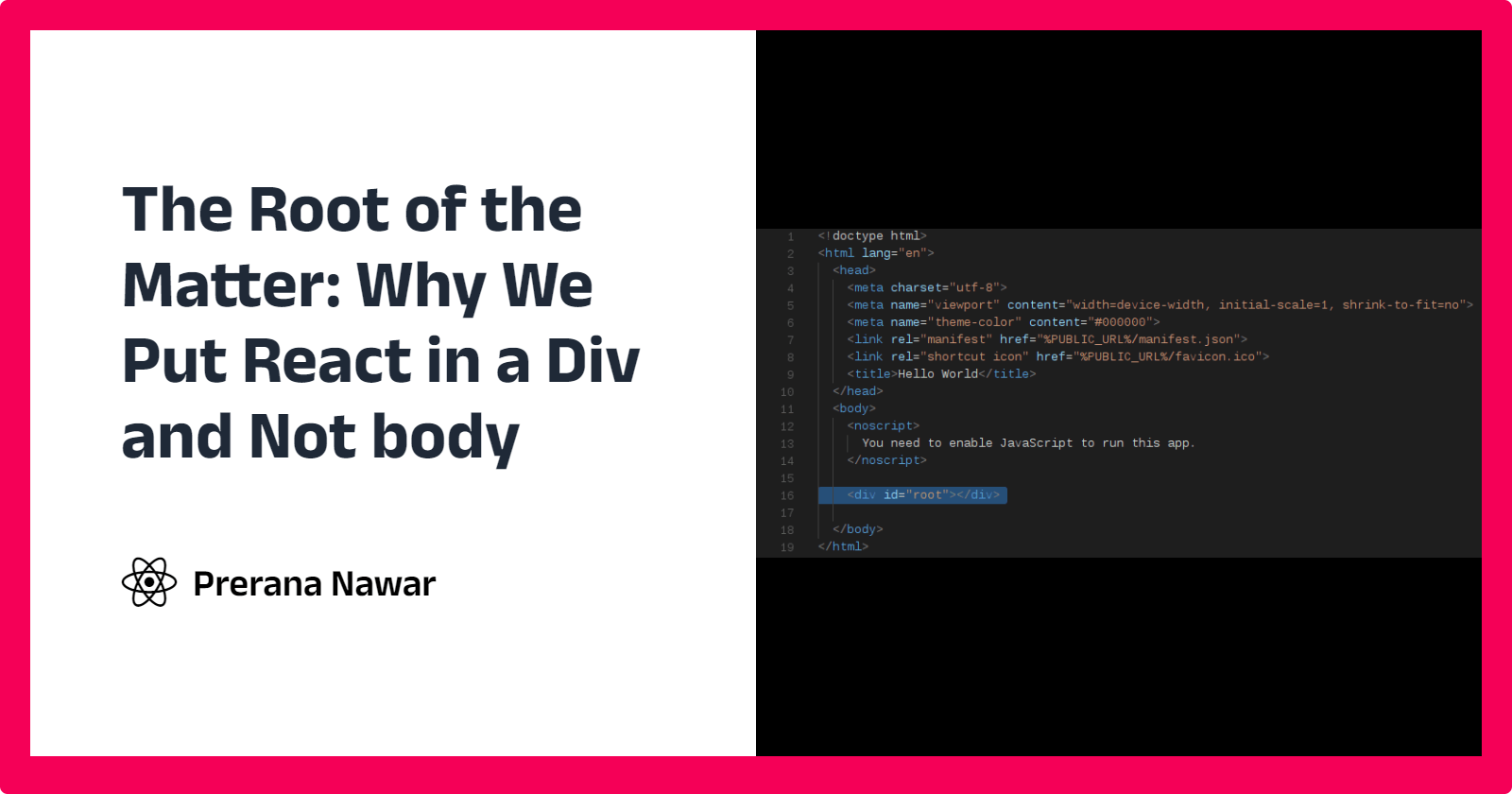The Root of the Matter: Why We Put React in a Div and Not body
Ever wondered why we define root in a div tag and not in body in React? 🤔
React is a popular JavaScript library for building user interfaces. At its core, React allows you to compose complex UIs from small, isolated pieces called components.
When using React, you need to specify a root DOM node in your HTML document where React will render the components that make up your application. This root DOM node serves as the entry point into the React ecosystem.
Defining the root element inside a <div> instead of <body> offers some advantages in certain situations. At the same time, it also has implications that are important to consider.
Integration with Legacy Systems
Integrating React into an existing application or website often requires rendering the React components within a specific container rather than modifying the entire HTML structure. This is common when:
The application has an established codebase and front-end infrastructure that can't be completely overhauled. Dropping in React would require surgically inserting it into parts of the UI.
Large enterprise systems with complex legacy HTML/CSS. Attempting to restructure the entire HTML could be infeasible and risky.
Public-facing sites built on templating systems like WordPress. The core HTML documents can't be changed, so React needs to run within a defined wrapper.
Applications assembled from different frameworks. React may only power a section of the UI along with other rendering libraries.
In these cases, the React root is configured inside a <div> placed at the required location within <body>. For example:
<body>
<!-- existing HTML -->
<div id="root"></div>
<!-- more HTML -->
</body>
This allows the React app to be initialized and rendered inside the #root div, without needing to modify the surrounding HTML. The rest of the page can continue to use traditional DOM manipulation outside of React.
So for legacy system integration, isolating React within a <div> is necessary when you don't have control over the full HTML document structure. React will mount to the div and leverage it as the entry point to render UI components.
Conditional Rendering
Sometimes you might need to control exactly when and where React gets rendered on your webpage. By wrapping your root React component in a <div> rather than rendering it directly in <body>, you have more control over conditional rendering.
For example, you could check for a certain state or condition in JavaScript, and only render the React root if that condition is met:
// Only render React if user is logged in
if (userLoggedIn) {
ReactDOM.render(<App />, document.getElementById('root'));
}
Or you could wait for a certain async event to occur before rendering:
// Wait for data to load before rendering
async function init() {
await loadData();
ReactDOM.render(<App />, document.getElementById('root'));
}
init();
By wrapping the root element in a <div>, you can execute arbitrary logic to control precisely when your React code mounts and renders onto the DOM. This allows rendering React only when needed for better performance.
You can also conditionally render different root components into the div container based on state. For example:
function App() {
const [user, setUser] = useState(null);
return (
<div id="root">
{user ? <Dashboard user={user}/> : <Login setUser={setUser}/>}
</div>
);
}
This approach provides greater flexibility when integrating React into existing systems.
Multiple React Applications
One scenario where defining the root element in a div can be beneficial is when your website contains multiple React applications that need to run independently.
Placing each React root element within its own <div> isolate allows you to organize and manage the different apps separately. This is particularly useful for larger, more complex websites.
Some advantages of isolating multiple React apps in divs:
Keeps the apps modular and decoupled from each other. Changes to one won't directly impact the others.
Allows you to develop, test, and deploy each app independently if needed.
Divs provide hard boundaries between the apps for proper separation and organization.
You can apply different CSS, animations, libraries, etc to each app by styling their div containers separately.
If one app crashes, the others will remain unaffected since they are in their own isolated environment.
Easier to identify and troubleshoot issues since apps are clearly divided.
Overall, placing multiple React root elements inside divs promotes separation of concerns and makes managing complex React-powered websites more organized and maintainable. The divs provide logical grouping and isolation for independent apps.
Styling and Layout
By defining the root element within a <div> instead of directly in <body>, you have more flexibility for styling and layout of your React application. The container <div> essentially creates an isolation layer around your React components.
Some key benefits for styling and layout include:
- You can easily apply specific CSS styles or rules to the container
<div>without affecting other parts of the document. For example:
#root {
padding: 20px;
max-width: 800px;
margin: 0 auto;
}
The container
<div>establishes a new stacking context that prevents style clashes between your React CSS and the rest of the page.It allows you to control the dimensions and positioning of the root React tree separate from the body. You can center, float, set margins, etc. without interfering with existing body styles.
Nested React components can inherit styles and layout from the container rather than relying on global body styles.
Future style changes are contained within the root
<div>rather than leaking outside.
Overall, the added flexibility helps avoid conflicts with existing CSS and provides more control over the styling and layout of your React application. This is useful when integrating React into an existing site or when building complex UI with advanced style needs.
Testing and Development
During development and testing phases of a React application, isolating the root element within a <div> tag can provide some benefits that make testing and debugging easier.
When the root element is directly inside <body>, any changes to the React code will affect the entire page. This can make iterating and testing more difficult. By containing React within a <div>, developers can manipulate the React application without breaking other parts of the page.
For example, a developer could:
Add debug code and print statements that output to the DOM, without disrupting the rest of the UI.
Attach development tools like React DevTools specifically to the root
<div>to inspect the React component tree.Intentionally trigger error states in React to test robustness, without crashing the whole page.
Rapidly add and remove React components for testing, without reloading the entire page each time.
Apply specific styles or layouts to the
<div>during development that don't impact the final UI.Perform automated testing by targeting the
<div>container directly instead of the entire document.
So in summary, isolating React within a <div> gives developers more control over the environment during testing and development. It reduces the risk of breaking other parts of the page, speeds up the edit/test cycle, and enables tools specific to the React application.
Third-Party Integration
Sometimes it is necessary to place the root element inside a div when integrating with third-party libraries or components that have specific requirements for rendering. For example:
Charting libraries like Chart.js or D3.js often need to mount within a container div to properly size and draw the chart.
Some component libraries like Material UI or Bootstrap have layout and styling dependencies that expect a wrapping element.
Advertising or analytics scripts may require you to specify a container div to initialize or track their embed.
If using a front-end framework like Angular or Ember along with React, each framework will need its own root element, which can be achieved by separating them into different divs.
In these cases, wrapping your React root in a dedicated div allows you to satisfy the library or component's container requirements without conflicts. Make sure to check the documentation of any third-party code you intend to integrate to see if they expect a wrapping div or have other special needs for rendering. Choosing the right container strategy will ensure maximum compatibility with other tools in your React ecosystem.
Conclusion
In summary, defining the root element for a React application within a div instead of the body tag directly can be advantageous in certain scenarios, but also has implications to consider.
The main reasons to use a div as the root element include:
Integrating React into an existing application or website with a legacy structure
Conditionally rendering React based on state
Isolating multiple React apps
More control over styling and layout
Simplified testing and development
Meeting requirements for third-party integrations
However, this approach deviates from common practice, and it's important to weigh the benefits against factors like:
Added complexity in the application structure
Potential confusion for other developers
That's all for today!
Until next time, happy coding!